Multifunction Device Applications

The DW-Scan series is software that runs on a personal computer developed for the purpose of connecting to and efficiently using the Fuji Xerox DocWide 9098 wide scanner.
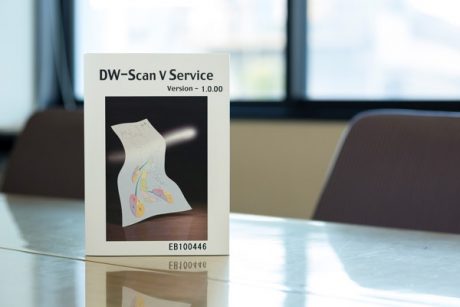
Features
Saves image data captured with the scanner as an image file. Users can select TIFF, PDF, XDW, and JPEG as the image file formats and black and white, black and red, grayscale, or full color as the color output. Large-size document files can be filed efficiently by saving the data as compressed black and white files.
In addition, up to 1000 sheets (up to a maximum of 9999 sheets in the settings) can be saved each time by automatically naming the files. Materials to file (TIFF/PDF/XDW) can also be separated into multiple pages.
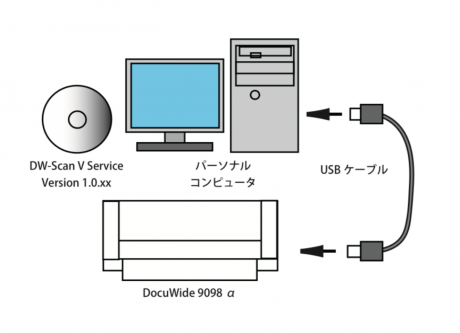
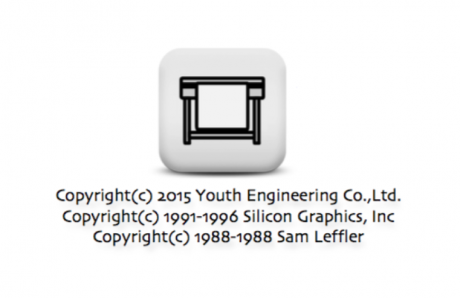
Functionality
- Image filing Function
- Saves image data captured with the scanner as an image file. Users can select TIFF, PDF, XDW, and JPEG as the image file formats and black and white, black and red, grayscale, or full color as the color output.
- Automatic Scanning Function
- Automatically determines the various standard sizes and orientation to scan documents. The various sizes read by the scanner that are automatically identified are saved as each of these sizes.
- Scanner Settings Function
- Specify the scanner settings from the monitor screen of a personal computer. Users can also save the scanner settings as a settings file.
- Image Processing Function
- Remove granular debris and correct tilt automatically.
- Preview Display Function
- Verify Image data that has been scanned on the monitor screen. Users can decide whether to save the data based on the results of this preview.
- LPR Print Function
- Transfer image data that has been scanned in the background on printers and servers that have LPR functionality. Users can specify the printer and server separately based on the paper size and specify the number of sets to print.
- File Name Editing Function
- Edit the file name while verifying the image data that has been scanned.
- File Conversion Function
- Convert files to and from the TIFF/PDF/JPEG/XDW formats.
Specifications
| Scanner | DocuWide 9098 α |
|---|---|
| CPU | DOS/V machines (excluding the NEC NX series) Core 2 Duo or higher recommended |
| Memory | 2GB or higher |
| USB | USB2.0 interface |
| Hard Disc Drive | Approx. 60MB required |
| Display | XGA or higher |
| Operation System | Windows 7, 8.1, or 10 |